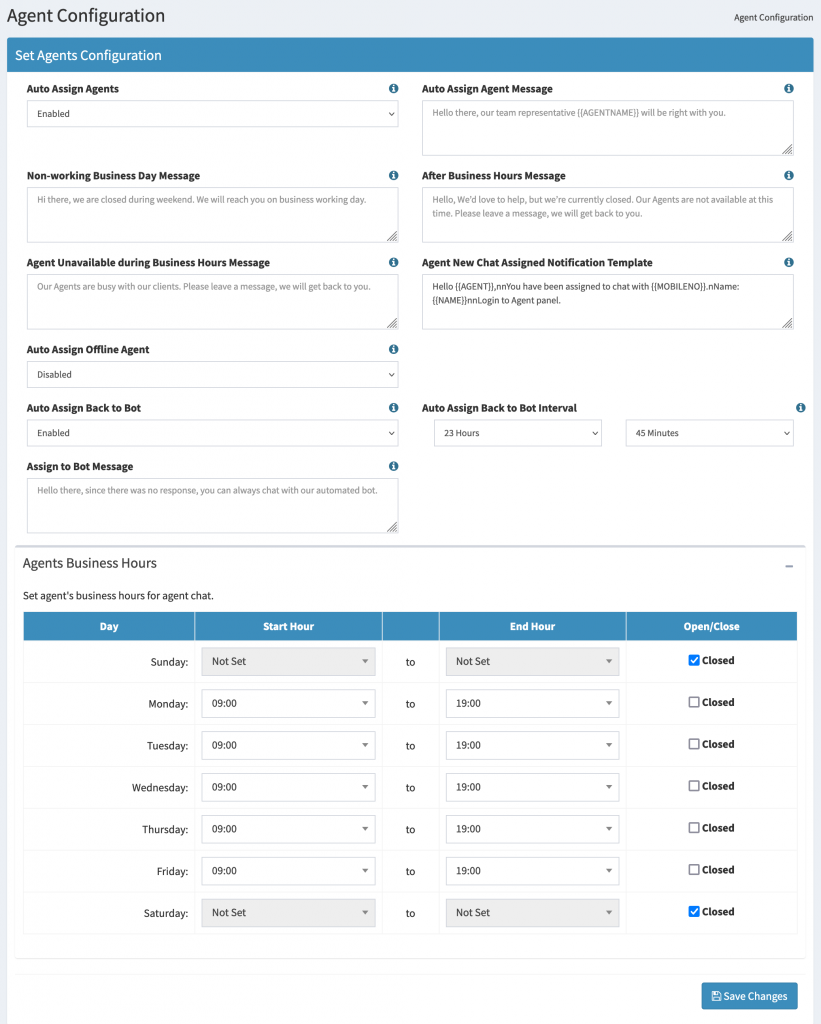We have various settings options offered for Agents in our UI.
Auto Assign Agents
If any user sends you UIC (User Initiated Conversation) then you can assign to available agents online.
Auto Assign Agent Message
When system auto assigns to an agent, then an automated message can be set and the same message will be delivered to the contacted user.
Non-working Business Day Message
Set and deliver a message for Non-working Business Day Message.
After Business Hours Message
Set and deliver a message for After Business Hours Message when user contacts post working hours of an agent.
Agent Unavailable during Business Hours Message
Set and deliver a message if agent goes offline during business hours.
Agent New Chat Assigned Notification Template
If new chat appears then using this template, the system will send an alert to assigned agent.
Auto Assign Back to Bot
If user is not available for set interval then using this settings, system will assign back to bot and bot can answer user queries.
Agents Business Hours
Set business hours for all your agents daywise.