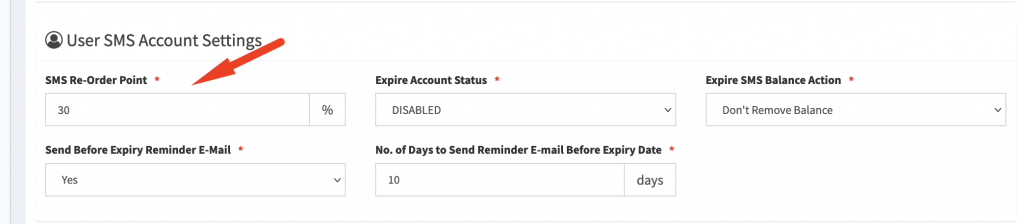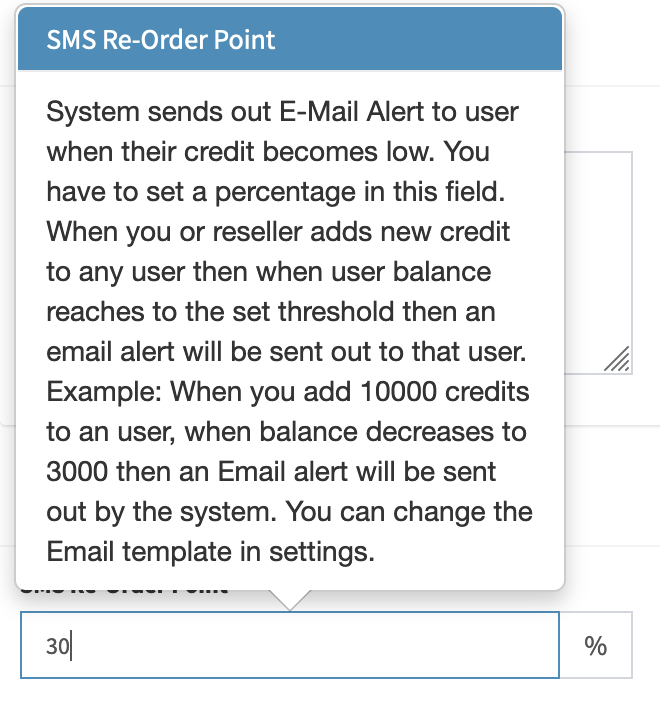Users can set Low Balance Alert via email from UI. Go to Sidebar → Profile → Notification Settings.
Toggle Balance Notification to ON. Set desired SMS Balance. Add additional email addresses in E-Mail Address columns with comma separated. Once the balance reaches the threshold, the system will send notification to users.
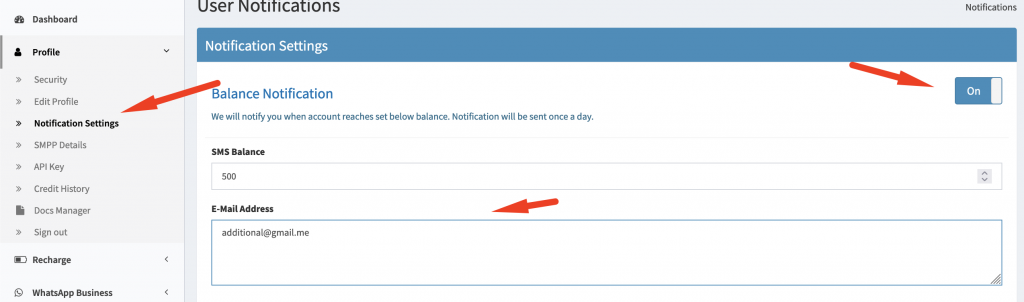
Admin Setup
Admins can also set up low balance alert other than user, which can be set as mentioned above.
To set up by admins, login to admin panel, go to Sidebar → Settings → SMS.
Scroll down to bottom, User SMS Account Settings section. You need to set SMS Re-Order Point. When ever you add credit, the system will send out when it reaches the re-order point as per the user’s purchase. See the last screenshot for more understanding.