At SMPPCenter, we’re constantly enhancing our SMPP Software features to provide users with more visibility and control over their messaging activities. With the introduction of the Calculation Units Display for Wallet Users feature in version 6.1, users can now easily ascertain the number of text messages they can send based on their available balance. This functionality offers greater transparency and empowers users to make informed decisions regarding their messaging needs.
Enabling this feature is simple and straightforward. Here’s a quick guide for administrators:
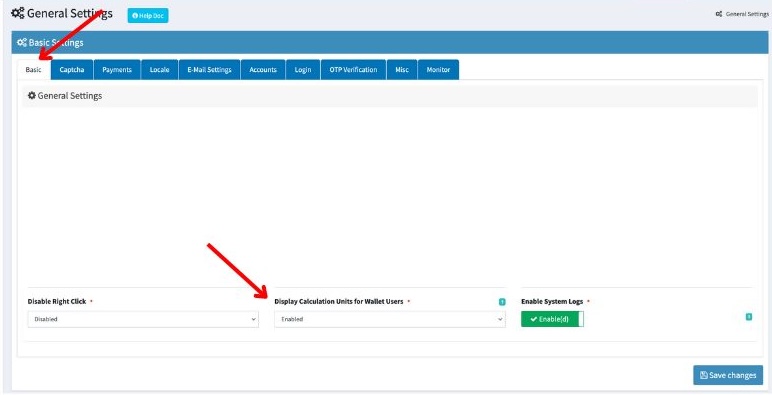
- Accessing Settings: Navigate to the Settings section and click on the General tab.
- Basic Configuration: Within the Basic tab, locate the “Display Calculation Units for Wallet Users” field.
- Enable Configuration: Select “Enable” and save the changes to activate this feature.
Once enabled, users will have access to valuable information directly on their dashboard:
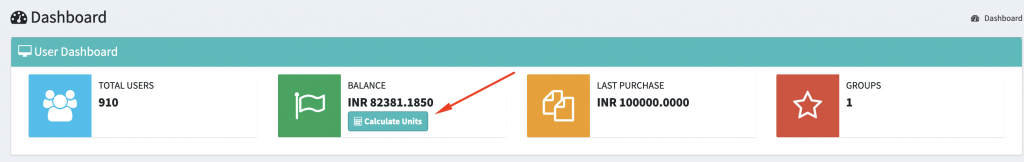
- Balance Information: Users can view their current balance alongside the newly added Calculation Units Display.
- Calculating Units: By clicking on the “Calculate Units” button, users trigger a modal window to appear. This modal provides an overview of the approximate units that can be sent based on the available balance.
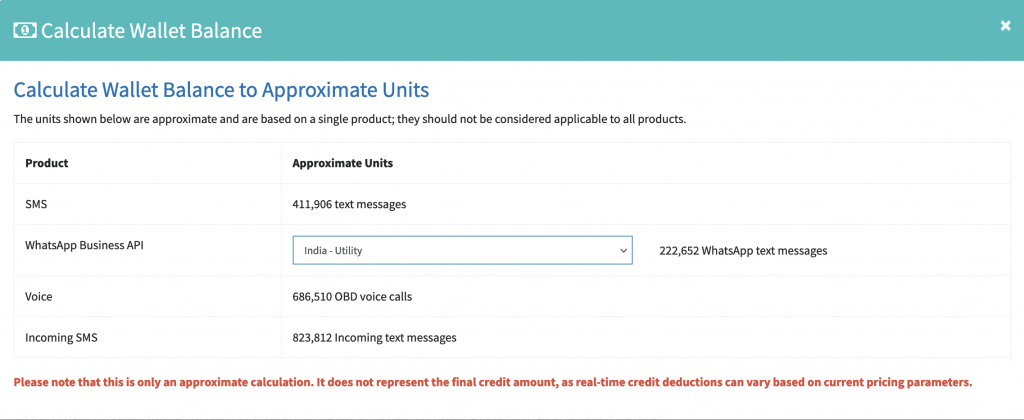
It’s important to note that for accurate calculations, administrators must ensure that product-wise rates are properly configured. This ensures seamless functionality and enhances the user experience.
With Calculation Units Display for Wallet Users, we’re simplifying the messaging experience and putting the power in the hands of our users. Stay informed, stay connected with SMPPCenter.

