To create a new Connect Approved Sender ID rule, follow these steps:
Navigate to Sidebar -> SMPP Client -> Rules -> Connect Approved Sender ID. (Ref Screenshot 1
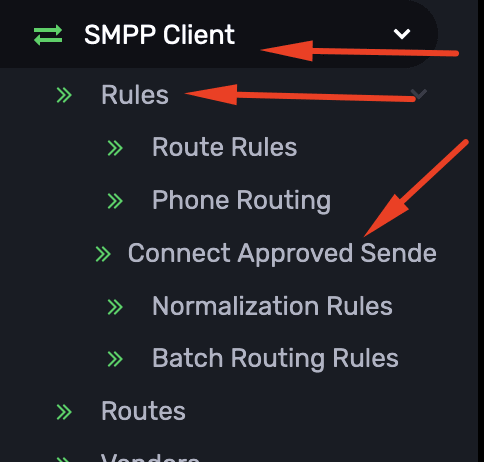
Click the Add button located at the top right of the page.
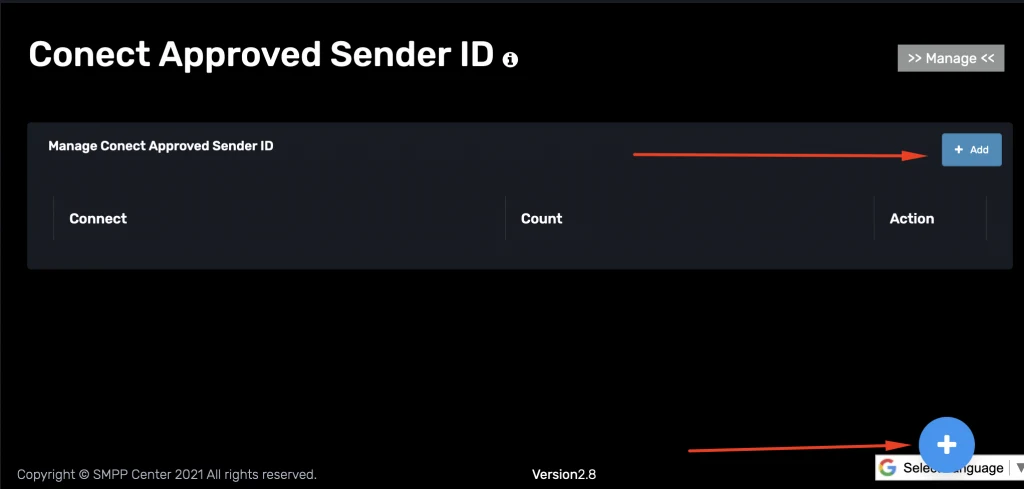
A modal/window pane will appear.
Fill in the required details in the modal form or check this (see below for details).
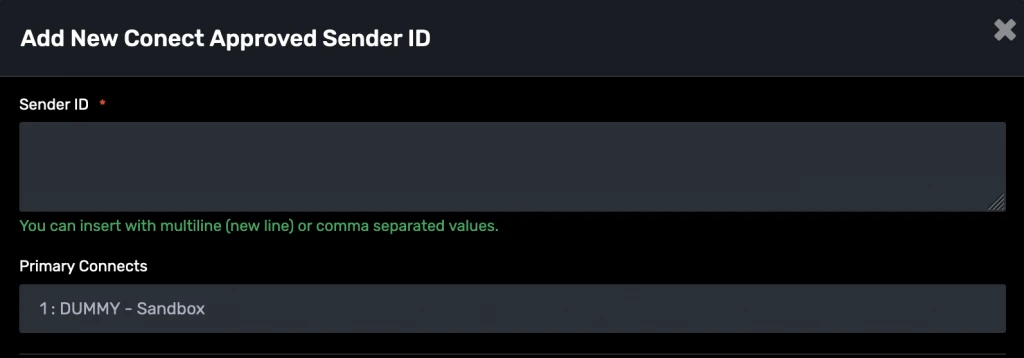
Click Save to apply the rule.
