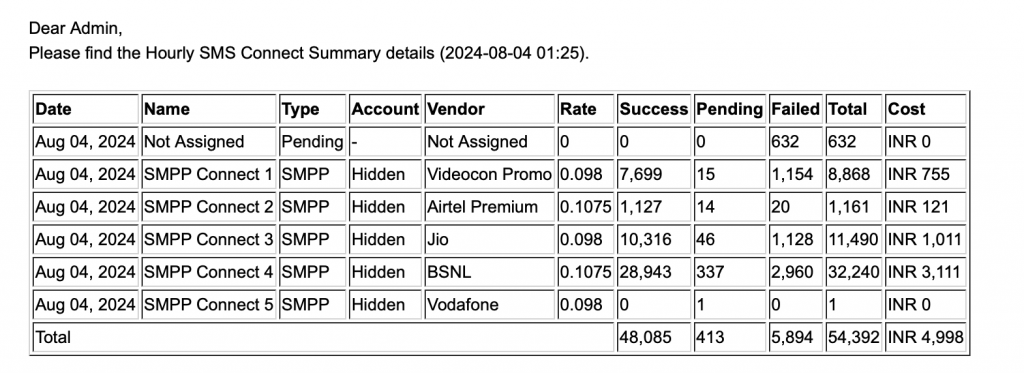Stay updated with the latest connect SMS summary count of sent SMS. Receive these alerts conveniently on your email and Telegram. The system will fetch and report all counts for the connects that have been used.
Admin Panel Settings:
Navigate to Settings:
- Go to the sidebar menu.
- Select SMS -> SMS Settings -> SMS Admin Notifications.
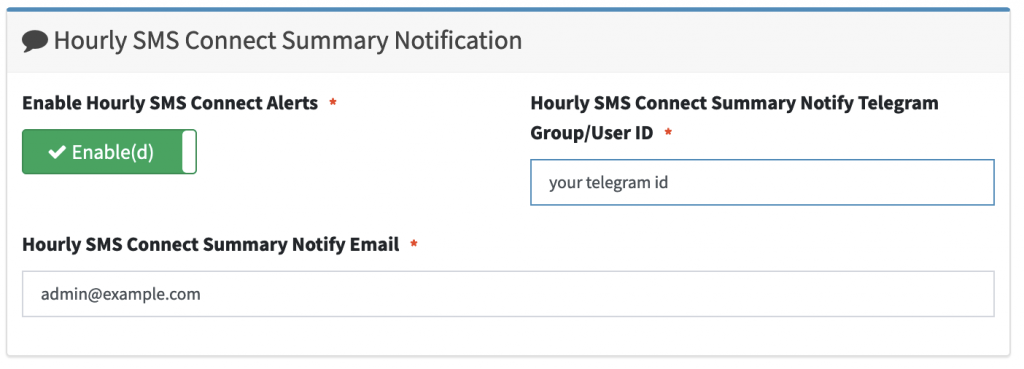
Enable Hourly SMS Connect Alerts:
- Find the section labeled Hourly SMS Connect Summary Notification.
- Toggle the Enabled option for Enable Hourly SMS Connect Alerts.
Configure Notifications:
- Enter your Telegram ID in the field Hourly SMS Connect Summary Notify Telegram Group/User ID.
- Add your email addresses (comma-separated) in the Hourly SMS Connect Summary Notify Email field.
Save Changes:
- Click on Save Changes.
Once enabled, the system will start sending the connect SMS summary to your specified Telegram and email addresses according to your settings.
Telegram Alert Sample:
Hourly SMS Connect Report – 2024-08-04 01:03
| Connect | Total | Success | Pending |
|---|---|---|---|
| Not Assigned | 351 | 0 | 0 |
| SMPP Connect 1 | 7,216 | 6,139 | 41 |
| SMPP Connect 2 | 544 | 528 | 12 |
| SMPP Connect 3 | 7,412 | 6,533 | 53 |
| SMPP Connect 4 | 22,561 | 19,836 | 1,497 |
| —— | —- | —- | — |
| Total | 38,084 | 33,036 | 1,603 |
Email Sample: