In previous versions (prior to version 6.7), when resellers created a new user, the default status was set to Pending. Resellers then had to manually edit and activate the user. With the release of version 6.7, administrators now have the flexibility to choose the default status (either Active or Pending) for newly created users by resellers.
Background
Prior to Version 6.7:
- New users created by resellers were automatically set to Pending status.
- Resellers were required to use the “Edit User” option after user creation to manually activate the user.
Since Version 6.7:
- Administrators can set the default user status for new users created by resellers.
- This change streamlines the user creation process, reducing the need for additional manual steps after a reseller creates a new user.
How to Configure the Default User Status
To configure the default user status for new users created by resellers, follow these steps:
- Log in as Admin:
Ensure that you are logged in with an administrator account that has the necessary permissions. - Navigate to Settings:
Go to the Settings section in your admin dashboard. - Access User Permission & Alerts:
Click on User Permission & Alerts to view user-related configuration options. - Select the Permission Tab:
Within the User Permission & Alerts page, switch to the Permission tab. - Locate the Configuration Option:
Look for the option labeled “Default User Status When Reseller Create New Users.” - Choose the Default Status:
Use the dropdown menu to select the desired default status for new users:- Active: New users will be immediately active upon creation.
- Pending: New users will be set to pending status and will require manual activation.
- Save Changes:
Click Save Changes to update your configuration.
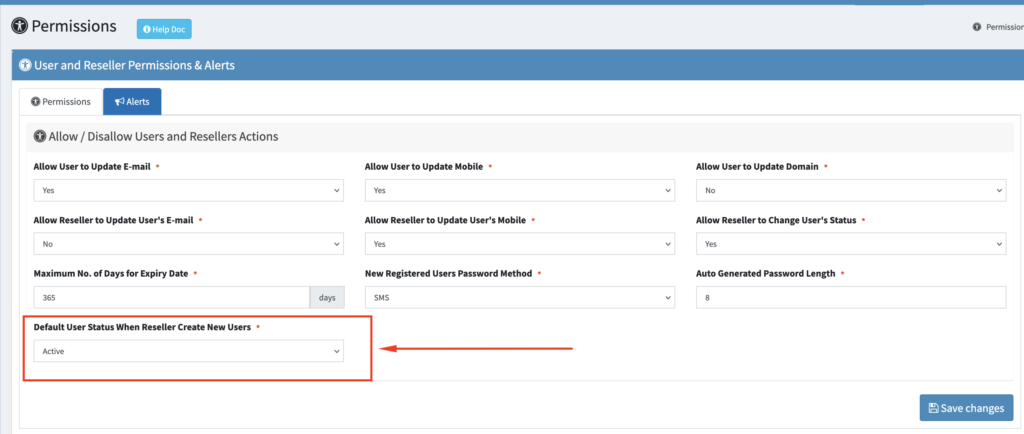
How It Works
After saving your configuration, the system will automatically set the user status based on the chosen option whenever a reseller creates a new user from the user panel. This automation ensures consistency across your platform and minimizes the manual effort required from your resellers.
Conclusion
With version 6.7, the process of setting up new users for resellers has been improved, allowing administrators to define whether new users should be active immediately or require activation. This enhancement simplifies the user management process and helps maintain control over user status across your system.
If you have any further questions or need additional assistance, please refer to our support documentation or contact our support team.
