Overview
In the SMPP Center’s latest update (version 6.7), we have introduced a robust feature for clearing the spam moderation queue. This feature offers both manual and automatic options for clearing the spam queue, giving you complete control over how to manage spam SMS.
The spam moderation queue can be cleared with two distinct actions:
- Reject and Refund: Clears the spam queue and recredits the user’s account for the rejected messages.
- Reject and Deduct: Clears the spam queue and deducts the credits for the rejected messages from the user’s account balance.
Manually Clear Spam Moderation Queue
Follow these steps to manually clear the spam moderation queue:
- Navigate to the Spam Moderation Management Page.
- Locate the dropdown button on the top right corner of the page labeled “Reject All”.
- Click on the dropdown and select one of the following options based on your preference:
- Reject & Refund: This action clears the spam queue and refunds the credits to the user.
- Reject & Deduct: This action clears the spam queue and deducts credits from the user’s balance.
The selected action will be applied to all entries in the spam moderation queue immediately.
Set Up Automatic Spam Moderation Queue Clearance
You can configure the system to automatically clear the spam moderation queue at regular intervals. Here’s how:
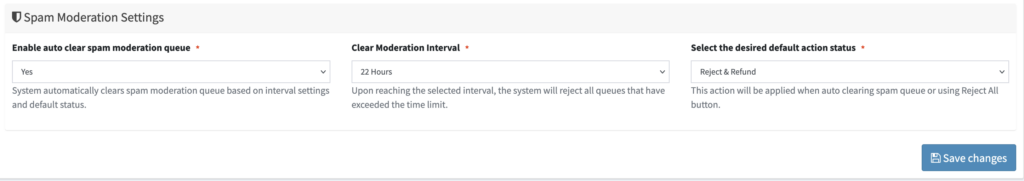
- Navigate to SMS Settings:
- Go to SMS > SMS Settings > SMS.
- Scroll to the bottom of the page to locate the Spam Moderation Settings section.
- Configure the following settings:
- Enable Auto Clear Spam Moderation Queue:
- Select Yes to enable automatic spam moderation queue clearance.
- Select No to disable automatic clearance.
- Clear Moderation Interval:
- Use the dropdown menu to select the desired interval for clearing the queue. Options range from 1 to 24 hours.
- Default Action Status:
- Choose the default action to apply when clearing the queue automatically:
- Reject & Refund
- Reject & Deduct
- Choose the default action to apply when clearing the queue automatically:
- Enable Auto Clear Spam Moderation Queue:
- Once all settings are configured, click Save to apply your preferences. The system will now automatically clear the spam moderation queue based on the selected interval and action.
Key Benefits
- Efficiency: Automates the process of clearing spam messages, reducing manual intervention.
- Flexibility: Allows customization of actions to suit your business policies.
- Control: Provides both manual and automated options to ensure you can manage spam effectively.
For further assistance or questions about configuring the spam moderation queue, please contact our support team.
