Applies to: SMPP Center v6.9+
Last Updated: April 2025
With the release of version 6.9, resellers can now receive real-time updates whenever a new user signs up under their white-label platform. This is made possible through the new Signup Webhook feature.
🚀 Overview
The Signup Webhook allows you to automatically capture new user registration data and forward it to your preferred system or application via POST or GET requests. This helps integrate seamlessly with your CRM, mailing systems, or any backend automation.
⚙️ How to Configure Signup Webhook
- Login to your Reseller panel.
- Navigate to: Reseller → White Label → Set Menu
- In the Feature dropdown, select: Signup Webhook
- Choose your preferred Send Method: POST or GET
- Enter your Webhook Endpoint URL.
- Click Save Changes.
⚠️ Note: The webhook request will timeout after 5 seconds. Make sure your endpoint is publicly accessible and fast to respond.
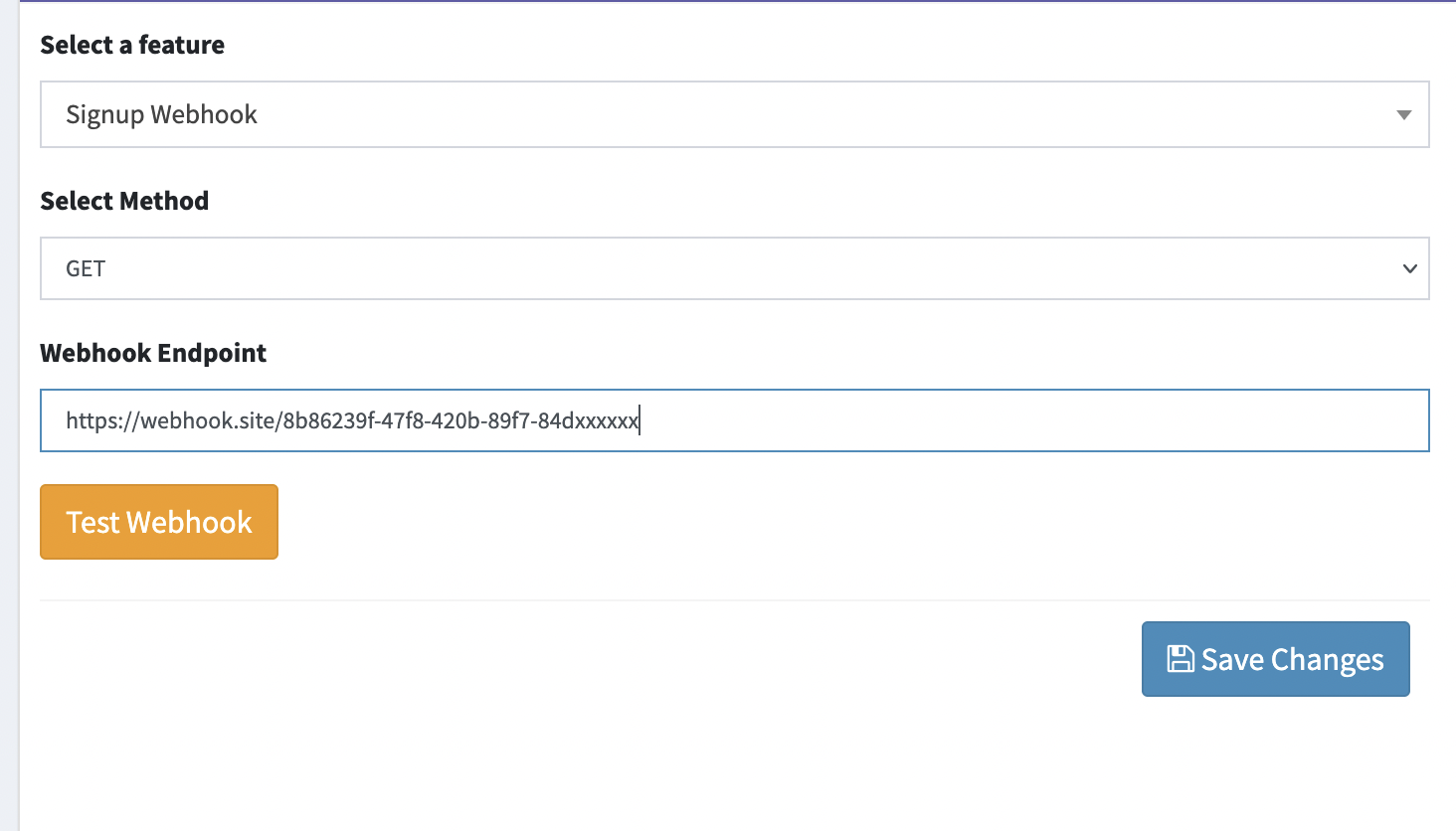
🔗 Webhook Endpoint Setup
To ensure successful integration, follow these requirements:
- Your endpoint must accept application/json.
- Use either POST or GET method.
- The URL must be publicly accessible without authentication or firewall blocks.
- The server should return a 200 OK response to confirm success.
🧪 Testing the Webhook
Before going live, you can validate your webhook setup using the Test Webhook button:
- A sample JSON payload will be sent to your configured endpoint.
- The system displays the HTTP status code and response message for easy debugging.
- A 200 OK response confirms the webhook is set up correctly.
✅ Sample JSON Payload
Here’s what a typical signup data payload looks like:
{
"user_type": "customer",
"user_id": "2796XX",
"user_full_name": "Jon Doe",
"user_name": "newuser",
"mobile_number": "91xxxxxxxxx1",
"email": "newuser@domain.com",
"user_city": "city name",
"user_region": "region name",
"user_country": "country name",
"user_signup_timestamp": "2025-12-31 00:00:00"
}📋 Important Notes
- Ensure your webhook returns a 200 OK status code.
- If the request fails (e.g., 404, 500, or timeout), you’ll see the error code and message to help troubleshoot.
- Make sure your endpoint is always available, as signup flow cannot be delayed due to webhook failures.
Need help integrating the webhook with your backend system? Contact Support or visit our Developer Docs for more integration guides.
