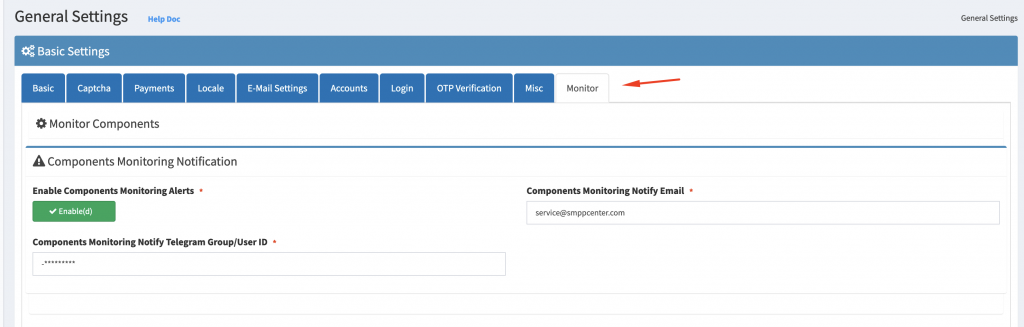Introducing a powerful feature in our 5.4 version: Component Monitoring. Now, you can keep a close eye on all the components of your purchased products, ensuring everything runs smoothly. This includes monitoring SSL Validity, SMS API, Reports, SMPP Client, SMPP Server, Linktrack, NCPR, Two Way SMS, WhatsApp Push, WhatsApp API, and WhatsApp Report. Should any of these components experience downtime, rest assured, you will receive prompt notifications through Telegram and email.
Here’s how to activate this indispensable feature:
- Seamless Navigation: Start by navigating to the Sidebar menu ⇾ Settings ⇾ General.
- Access the Monitor Tab: Once you’re in the Settings, locate the “Monitor” tab.
- Enable Component Monitoring Alerts: Simply click the “Enable Components Monitoring Alerts” option. Refer Screenshot 1 for 3 to 6 options.
- Stay Connected: In the “Components Monitoring Notify Email” field, add your email address to receive email notifications.
- Telegram Updates: In the “Components Monitoring Notify Telegram Group/User ID” field, insert your Telegram ID. This ensures you receive notifications through Telegram as well.
- Save Your Preferences: Don’t forget to click “Save Changes” to apply your settings.
Once activated, our system will automatically run the cron every minute. If any of the components experience downtime, you’ll be promptly notified. This proactive approach allows you to reach out to our team, enabling them to investigate and resolve any issues swiftly, ensuring uninterrupted service.