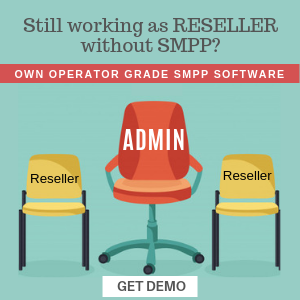You can track and monitor all your users live TPS logs from your admin panel UI. You can increase and decrease TPS of an user by checking the user TPS logs for better performance. You can share the screenshot if your users want to know both incoming and outgoing traffic to the vendor and of the sent user.
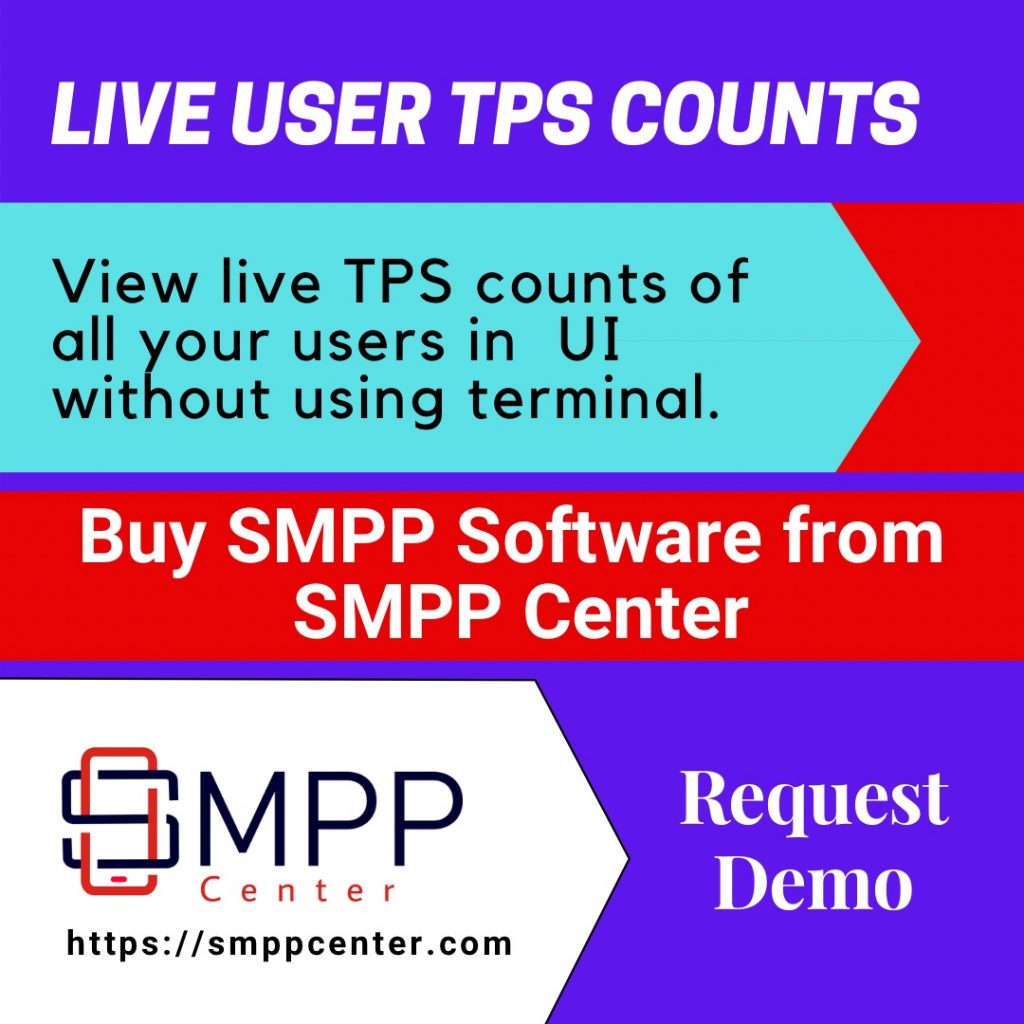
You do not have to use any terminal to check live TPS logs for SMPP Client and SMPP Server. This will help those who does not know commands for the terminal.
Buy SMPP Software from SMPP Center.