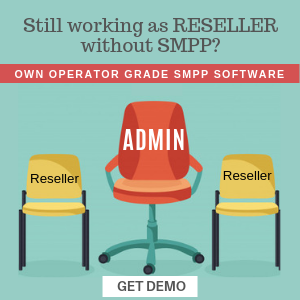We’re excited to announce a powerful new feature in SMPP Center v7.6 that helps you maintain 100% compliance with TRAI’s time-of-day restrictions while ensuring your promotional campaigns reach customers during optimal hours: Store and Forward OWH (Outside Working Hours).

🎯 What is Store and Forward OWH?
Store and Forward OWH is an intelligent SMS queuing system that automatically holds promotional and service-explicit SMS messages sent outside permitted working hours and delivers them the next business day during allowed hours.
Instead of your messages being rejected or failing due to timing restrictions, they’re safely queued and automatically sent when regulations permit – ensuring maximum delivery success and complete TRAI compliance.
💡 Why You Need This Feature
1. Maintain TRAI Compliance Effortlessly
No more worrying about sending promotional SMS during restricted hours (9 PM – 9 AM). The system automatically handles compliance for you.
2. Prevent Message Delivery Failures
Messages sent outside working hours won’t fail – they’ll be intelligently queued and delivered at the right time.
3. Improve Campaign Success Rates
Your carefully crafted campaigns reach customers during peak engagement hours, not during restricted periods.
4. Save Time and Resources
No need to manually schedule campaigns around working hours – the system does it automatically.
5. Better Customer Experience
Customers receive your messages during appropriate hours, improving engagement and reducing complaints.
👥 How Users Can Enable Store and Forward OWH
Step 1: Navigate to Your Profile
- Log in to your SMPP Center user panel
- Click on your Profile from the top navigation menu
Step 2: Access SMS Attributes
- Scroll to the SMS Attributes section on your profile page
- Look for the “Store and Forward OWH” toggle with the information icon
Step 3: Enable the Feature
- Click the toggle switch to turn it ON (green with checkmark)
- The setting is saved automatically in real-time via AJAX
- You’ll see a success notification confirming the update
- No page reload required – instant response!
Step 4: Disable When Needed
- Simply click the toggle again to turn it OFF (red)
- The change takes effect immediately
- A confirmation message appears instantly
Visual Guide for Users:
- ✅ Toggle ON (Green): Store and Forward OWH is enabled – promotional SMS sent outside working hours will be automatically queued and delivered during permitted hours
- ❌ Toggle OFF (Red): Store and Forward OWH is disabled – SMS will be sent immediately (subject to TRAI restrictions)
🛡️ How Admins Can Manage Store and Forward OWH for Users
Administrators have full control over this feature and can enable or disable it for individual users as part of their account configuration.
Step 1: Access User Management
- Log in to the SMPP Center admin panel
- Navigate to Users → Manage Users
Step 2: Edit User Settings
- Click the Edit icon/button for the user you want to manage
- Navigate to the SMS tab (usually second tab)
Step 3: Configure Store and Forward OWH
- Scroll down to find the “Store and Forward OWH” toggle
- Click to enable (green) or disable (red) the feature for that specific user
- Click Save or Update to apply changes
Step 4: Verify the Change
- The setting is stored in the user’s
userFlagsJSON attribute - The user will immediately see the updated toggle state in their profile
- All changes are logged with username, timestamp, and IP address for complete audit trail
Admin Best Practices:
- ✅ Enable for bulk senders: Users sending large promotional campaigns benefit most from automated queuing
- ✅ Enable for time-zone challenges: Especially useful for users operating across different time zones
- ✅ Enable for new users: Helps prevent compliance issues and delivery failures from day one
- ✅ Enable for high-volume campaigns: Users running continuous promotional campaigns need this protection
- ✅ Monitor activity logs: Check logs to track when users or admins change this setting
🔧 How Store and Forward OWH Works Behind the Scenes
1. Detection Phase
When you send a promotional or service-explicit SMS, the system checks:
- Current time against your configured working hours
- Message type (promotional/service-explicit vs. transactional)
- Whether Store and Forward OWH is enabled for your account
2. Queuing Phase
If the message is sent outside working hours AND the feature is enabled:
- The message is securely stored in the queue
- All message details (content, recipients, sender ID, template) are preserved
- The system calculates the next permitted delivery time
3. Delivery Phase
When working hours begin:
- Queued messages are automatically retrieved
- Messages are sent in the order they were queued (FIFO – First In, First Out)
- Delivery reports are generated as usual
- You receive confirmation just like regular SMS delivery
4. Logging Phase
Throughout the process:
- All actions are comprehensively logged
- Audit trail includes: queueing time, delivery time, user details, IP address
- Logs available for compliance reporting and troubleshooting
📊 Technical Specifications
Storage Method
- Setting stored in databa
setable - Key name:
storeAndForwardOwh(value:0or1) - Backward compatible with existing user attribute system
Security Features
- Rate Limiting: Maximum 10 toggle updates per 5 minutes per user (prevents abuse)
- Session Validation: All changes verified against active user session
- Activity Logging: Every change logged with full context (username, IP, timestamp, old value, new value)
- Error Handling: Toggle automatically reverts if save fails
- CSRF Protection: All AJAX requests protected with secure tokens
User Experience
- Real-time Updates: No page reload required – instant AJAX save
- Visual Feedback: SweetAlert notifications for success/error states
- State Management: Toggle disabled during save to prevent double-clicks
- Responsive Design: Works perfectly on desktop, tablet, and mobile devices
- Bootstrap Toggle: Professional on/off switch with smooth animations
Performance Optimization
- Lightweight AJAX: Minimal data transfer for fast response
- Cached State: Current state loaded from database on page load
- No Polling: Event-driven architecture (no background polling)
- Database Efficiency: Single query to update, uses existing table structure
✅ Benefits Summary
For Users:
✅ Never worry about TRAI compliance again
✅ Zero message failures due to timing restrictions
✅ Improved campaign success rates
✅ Better customer engagement (messages delivered at optimal times)
✅ Peace of mind with automated queuing
✅ Simple one-click enable/disable control
✅ Real-time status updates with instant feedback
For Administrators:
✅ Centralized control over user compliance
✅ Reduce support tickets related to timing issues
✅ Complete audit trail for regulatory compliance
✅ Easy bulk management via Edit User interface
✅ Detailed activity logs for monitoring
✅ Helps users achieve better delivery rates
✅ Comprehensive security with rate limiting and logging
For Your Business:
✅ Complete TRAI compliance without manual intervention
✅ Higher SMS delivery success rates
✅ Better ROI on promotional campaigns
✅ Reduced operational overhead
✅ Improved customer satisfaction
✅ Competitive advantage with intelligent automation
🎓 Frequently Asked Questions (FAQ)
Q1: Does this feature apply to all SMS types?
A: No. Store and Forward OWH only applies to promotional and service-explicit SMS messages. Transactional messages are sent immediately regardless of time, as they’re exempt from TRAI time restrictions.
Q2: What are the permitted working hours?
A: The permitted hours are defined in your account configuration (typically 9 AM – 9 PM as per TRAI guidelines). Check your Profile → SMS Attributes → “Posting Hours” to see your specific working hours.
Q3: Can I see which messages are queued?
A: Yes. Queued messages appear in your SMS logs with a “Queued” status. Once delivered, the status updates to “Sent” or “Delivered” with the actual delivery timestamp.
Q4: What happens if I disable the feature while messages are queued?
A: Queued messages will still be delivered during the next working hours window. Disabling the feature only affects new messages sent after the toggle is turned off.
Q5: Is there any additional cost for using this feature?
A: No. Store and Forward OWH is included in SMPP Center v7.6 at no additional cost. SMS credits are deducted only when messages are actually delivered, not when they’re queued.
Q6: Can admins force this feature ON for all users?
A: Yes. Admins can enable Store and Forward OWH for individual users via Edit User → SMS tab. Users can then disable it from their profile if they prefer.
Q7: How long are messages stored in the queue?
A: Messages are stored until the next permitted working hours window begins. If queued on Friday at 10 PM, they’ll be delivered on the next business day (typically Monday) at 9 AM.
Q8: Can I get reports on queued vs. delivered messages?
A: Yes. Your SMS delivery reports and message logs will show the queuing timestamp and the actual delivery timestamp, along with the status transition.
Q9: What if my working hours are different from standard TRAI hours?
A: The system uses YOUR configured working hours (visible in Profile → SMS Attributes). Contact your administrator if you need to adjust your permitted working hours.
🚀 Getting Started Today
For Users:
- Log in to your SMPP Center panel
- Go to Profile
- Find SMS Attributes section
- Toggle Store and Forward OWH to ON
- Start sending worry-free promotional campaigns!
For Administrators:
- Log in to admin panel
- Go to Users → Manage Users
- Edit any user → SMS tab
- Enable Store and Forward OWH for users who need it
- Monitor activity logs for compliance tracking
📞 Need Help?
If you have questions about Store and Forward OWH or need assistance configuring this feature:
- 📧 Email Support: support@smppcenter.com
- 💬 Live Chat: WhatsApp
- 🎫 Support Tickets: Create a ticket
🎉 Upgrade to SMPP Center v7.6 Today!
Store and Forward OWH is just one of many powerful features in SMPP Center v7.6. Other highlights include:
- ✅ Enhanced Security Monitoring System with real-time IP blocking
- ✅ Bulk Sender ID Creation (add up to 5 sender IDs at once)
- ✅ Advanced Export Enhancements for large datasets
- ✅ Comprehensive VAPT security fixes
- ✅ jQuery 3.7.1 upgrade with latest security patches
- ✅ Multi-tier rate limiting across all forms
- ✅ And much more!
Start using Store and Forward OWH today and experience effortless TRAI compliance with zero delivery failures!
About SMPP Center: SMPP Center is a leading enterprise SMPP Software platform trusted by thousands of businesses worldwide for reliable, compliant, and scalable bulk SMS messaging solutions.
Recent Articles:
SMPPCenter v7.6: Enhanced Security & Vulnerability Fixes
🎉 Introducing Recurring SMS: Automate Your Messaging Campaigns Like Never Before
Introducing User Automation System: Transform Your Customer Engagement with Smart Email Campaigns