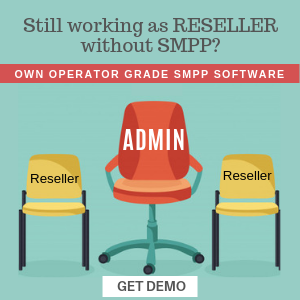The SMS Number Normalization feature by SMPPCenter is a powerful text processing capability integrated in our SMPP Software that automatically detects and formats large numbers in SMS messages. This ensures message consistency and supports various business needs like order number masking, transaction ID formatting, and regulatory compliance.

Key Features
1. Configurable Threshold Processing
- Detects numbers greater than a specified threshold
- Fully configurable via SMPPCenter rule parameters
- Processes only standalone numbers
2. Flexible Formatting Options
- Add custom prefixes and suffixes
- Generate random alphabets of configurable lengths
- Maintains original number visibility while adding unique identifiers
3. Random Alphabet Generation
- Generates unique uppercase or lowercase random alphabets
- Matches the number’s length or uses a defined length
- Enhances uniqueness while preserving readability
Configuration Parameters in SMPPCenter
OldText Parameter
Sets the number threshold:
OldText: "1000" // Process numbers > 1000
OldText: "500" // Process numbers > 500NewText Parameter
Defines formatting: “prefix,suffix,length”
- prefix – Text before the random alphabet
- suffix – Text after the number
- length – Length of random characters (optional)
Usage Examples
Example 1: Basic Number Processing
Config:
- OldText: “1000”
- NewText: “”
Input: “Your order number is 12345”
Output: “Your order number is AbCdE 12345”
Example 2: With Prefix & Suffix
Config:
- OldText: “1000”
- NewText: “ORDER_,_CONFIRMED”
Input: “Transaction 12345 completed”
Output: “Transaction ORDER_XyZtQ 12345_CONFIRMED completed”
Example 3: Fixed Length Random Alphabets
Config:
- OldText: “1000”
- NewText: “”,,5″
Input: “Amount 12345”
Output: “Amount PqRtS 12345”
Example 4: Full Customization
Config:
- OldText: “500”
- NewText: “TXN_,_END,3”
Input: “Payment 1234 processed”
Output: “Payment TXN_AbC 1234_END processed”
Implementation Details – Powered by SMPPCenter
Technical Specs
- Pattern Matching: Regex \b\d+\b for whole numbers
- Number Handling: Supports integers up to 19 digits
- Random Engine: Java-based secure random generator
- Error Handling: Graceful defaults on misconfigurations
Processing Flow
- Check if number exceeds threshold
- Calculate random alphabet length
- Generate random text
- Apply prefix, random text, space, number, and suffix
- Replace in message content
Business Use Cases
✅ Order Management
- Mask order numbers for privacy
- Add prefixes for logistics or e-commerce tracking
✅ Financial Transactions
- Consistent transaction ID formatting
- Add security indicators or labels
✅ Customer Support
- Unique ticket or case numbers
- Identify department or process via prefixes
✅ Compliance Automation
- Adhere to data privacy or financial regulations
- Ensure consistent message structures
Configuration Best Practices in SMPPCenter
- Choose appropriate number thresholds based on your industry
- Keep prefixes concise to save SMS characters
- Test configurations in SMPPCenter sandbox before production
- Consider display readability on mobile screens
Error Handling Built-in to SMPPCenter
- Defaults applied when thresholds are misconfigured
- Fallback logic if parsing errors occur
- Message remains intact if no valid number matches
Performance Considerations
- Optimized with compiled regex for fast processing
- Lightweight memory usage, suitable for high SMS volumes
- Minimal logging to maintain throughput in production
Seamless Integration with SMPPCenter
- Works natively within SMPPCenter’s SMS processing engine
- Compatible with DLT, promotional, and transactional routes
- No impact on message delivery time or success rates
Conclusion
The SMS Number Normalization feature in SMPPCenter provides a smart, reliable, and configurable way to handle large numeric patterns in SMS communications. Whether you’re streamlining transaction notifications, order confirmations, or customer support tickets, this tool ensures your messages are professional, compliant, and easy to understand.
For setup assistance, API integration, or technical support, contact the SMPPCenter team or refer to our detailed system documentation.