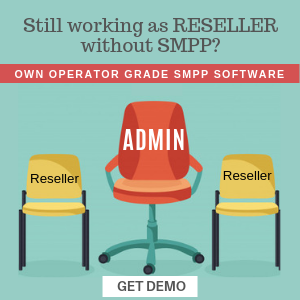We’re excited to announce a new feature in SMPPCenter version 7.1 that enhances compliance and user registration for our license owners in our SMPP Software!
With the release of SMPPCenter version 7.1, you can now enable a Terms & Conditions acceptance checkbox on your user signup form, ensuring better compliance and transparency during registration.
🆕 What’s New?
- A configurable “Accept Terms Checkbox” is now available for your signup form.
- Users must explicitly agree to your Terms & Conditions before they can complete their registration.
🔧 How to Enable the Feature
Follow these simple steps to activate the checkbox:
- Navigate to Admin Panel > Settings > Signup Settings.
- Under Default Sign Up Form Fields, select the “Accept Terms Checkbox” option (see screenshot below).
- Click Save Changes to apply the setting.
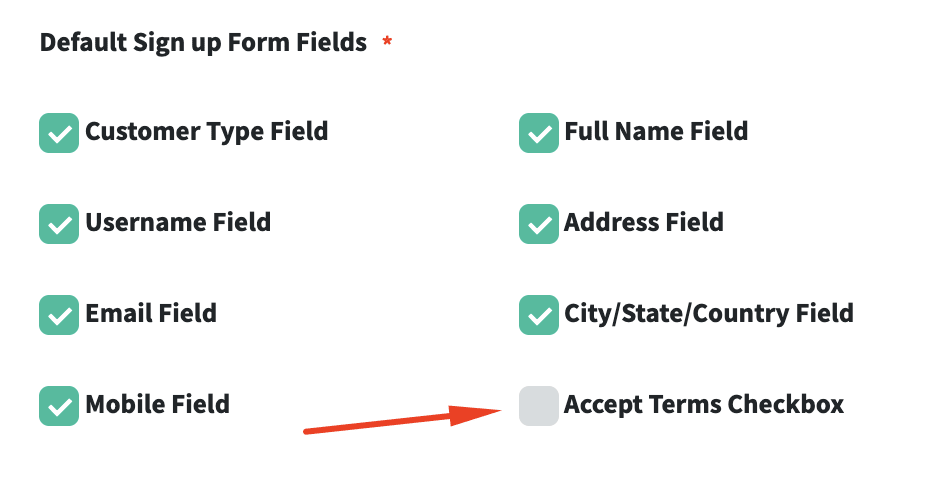
✅ How It Works
- Once enabled, the checkbox will appear on your signup page.
- New users must check the box to accept your Terms & Conditions before proceeding with registration.
- The system automatically validates the checkbox upon form submission, ensuring compliance.
⚠️ Important Note
Before enabling this feature, please ensure the following:
- Your Terms & Conditions page is activated in the Reseller Panel.
- The Terms & Conditions content is added and properly displayed during signup for user reference.
Need Assistance?
If you have any questions or need help setting up this feature, our support team is here for you. Contact us.
Stay tuned for more updates as we continue to enhance SMPPCenter for your business needs!
Read More Content:
🆕 SMPPCenter Version 7.1 Feature Release: Consolidated Admin Alerts for Tracking New User Signups
🆕 Feature Release: Append Text Action for Enhanced Message Customization
New Feature Release: Random Replace Rule in Normalization for Dynamic Messaging
⏳ WhatsApp Business API Templates: Understanding Time-To-Live (TTL)
🆕 Introducing Dashboard Notification for Resellers – Coming in Version 7.0!