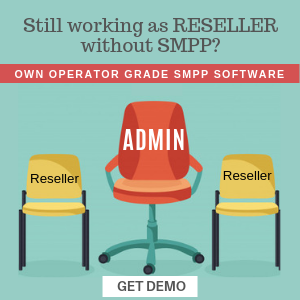At SMPPCenter, we’re committed to enhancing your experience with our SMPP Software by addressing your feedback and delivering features that streamline your workflows. Many of our clients have shared that their sales teams often miss out on new signup leads, making it challenging to follow up with potential customers promptly. To address this, we’re excited to announce the release of the Consolidated Admin Alerts for All New User Signups feature in SMPPCenter’s SMPP Software version 7.1. This update ensures that admins and their teams can easily track and contact new users added to the system, empowering your sales team to act quickly and efficiently.

In this blog post, we’ll explore the details of this new feature, walk you through how to set it up in the Admin Panel, explain how the cron system delivers daily reports, and provide an example of the alert email format. Let’s dive in!
What’s New in Version 7.1: Consolidated Admin Alerts for New User Signups
The Consolidated Admin Alerts feature in SMPPCenter version 7.1 is designed to keep your team informed about new user signups by sending a daily summary email. This feature addresses a common pain point for sales teams: missing out on new leads due to lack of visibility. With this update, admins can enable daily alerts, specify recipient email addresses, and receive a detailed report of all new users added to the system from the previous day. This ensures your team has the information they need to follow up with leads promptly, improving conversion rates and customer engagement.
Key Benefits of Consolidated Admin Alerts
This new feature offers several advantages for businesses using SMPPCenter’s SMPP Software:
- Improved Lead Tracking: Automatically receive a daily report of new user signups, ensuring your sales team never misses a lead.
- Timely Follow-Ups: Get all the details you need (username, reseller, email, mobile) to contact new users quickly and efficiently.
- Customizable Notifications: Specify which email addresses receive the alerts, allowing you to keep multiple team members informed (e.g., sales, support, or management).
- Automated Workflow: The cron system handles everything, sending reports every night at 3:00 AM IST, so you can focus on engaging with leads rather than manual tracking.
- Enhanced Visibility: The detailed table format in the email makes it easy to review and act on new signups at a glance.
This feature is a game-changer for businesses looking to streamline lead management and ensure no opportunity slips through the cracks.
How to Set Up Consolidated Admin Alerts in the Admin Panel
Setting up Consolidated Admin Alerts in SMPPCenter version 7.1 is quick and straightforward. Follow these steps to enable the feature and start receiving daily reports of new user signups:
- Log In to the Admin Panel:
Access your SMPPCenter Admin account. - Navigate to New Signups Settings:
Go to Settings -> New Signups menu in the Admin Panel. - Locate the Consolidated Admin Alerts Section:
Scroll to the bottom of the page to find the section labeled Consolidated Admin Alerts for All New User Signups. - Enable the Alerts:
- In the Enable/Disable Alert dropdown, select Enabled to start receiving admin alerts for new user signups.
- If you don’t want to receive alerts, select Disabled.
- Specify Notification Emails:
- In the Notification Email(s) field, enter the email addresses that should receive the daily reports.
- Use a comma-separated format (e.g.,
sales@smppcenter.com, manager@smppcenter.com).
- Save Your Changes:
Click Save to apply the settings. Once saved, the system will start generating daily reports based on your configuration.

Best Practices:
- Include email addresses for all relevant team members (e.g., sales, support) to ensure the right people are informed.
- Test the feature by adding a new user and checking the email report the following day to confirm everything is set up correctly.
How the Cron System Delivers Daily Reports
The Consolidated Admin Alerts feature leverages SMPPCenter’s cron system to automate the delivery of daily reports. Here’s how it works:
- Schedule: Every night at 3:00 AM IST, the system compiles a list of all new users added to the system from the previous day.
- Delivery: The system sends an email to the specified notification email addresses, containing a detailed report in a table format.
- Consistency: This automated process ensures you receive timely updates without any manual effort, keeping your team informed and ready to act.
This hands-off approach saves time and ensures your team has the latest signup information at the start of each day.
Sample Email Report Format
The daily email report provides a clear and concise overview of new user signups, making it easy for your team to review and follow up. Below is an example of what the email will look like:
Subject: Daily Report: New User Signups for 2025-05-19
Dear Admin,
Please find the new users of the previous day (2025-05-19).
| Username | Reseller | Mobile | |
|---|---|---|---|
| user1 | reseller1 | user1@gmail.com | 917770xxxxxx |
| user2 | reseller1 | user2@gmail.com | 917770xxxxxx |
Regards,
Your Sitename
Key Details in the Report:
- Username: The unique username of the new user added to the system.
- Reseller: The reseller associated with the new user (if applicable).
- Email: The email address of the new user, which your team can use for follow-up.
- Mobile: The mobile number of the new user (partially masked for privacy), enabling SMS or voice outreach.
Best Practices for Using the Report:
- Save the email reports in a dedicated folder for easy reference and tracking over time.
- Assign team members to follow up with new users based on their reseller or contact details to ensure personalized outreach.
Why This Feature Matters for Your Business
The Consolidated Admin Alerts feature in SMPPCenter version 7.1 addresses a critical need for businesses: staying on top of new signup leads. By automating the process of tracking and reporting new users, this feature empowers your sales team to:
- Act Quickly: Receive daily updates to follow up with leads while they’re still fresh, increasing the likelihood of conversion.
- Improve Efficiency: Eliminate manual tracking of new signups, freeing up your team to focus on engagement and sales.
- Enhance Collaboration: Share the report with multiple team members via email, ensuring everyone is aligned and informed.
Whether you’re a small business looking to grow your customer base or a large enterprise managing high volumes of signups, this feature ensures you never miss an opportunity to connect with new users.
Get Started with Consolidated Admin Alerts Today
Ready to take control of your new user signups? The Consolidated Admin Alerts feature is now available in SMPPCenter version 7.1, accessible via the Admin Panel under Settings -> New Signups. Follow the setup steps outlined above to enable the feature and start receiving daily reports of new users added to your system.
If you have any questions or need assistance configuring this feature, our support team is here to help. Reach out to us at support@smppcenter.com or call +91-22-1234-5678. We’re excited to see how this feature helps your team stay ahead of new leads and drive growth!
Stay Updated with SMPPCenter
At SMPPCenter, we’re dedicated to providing innovative tools to streamline your messaging and lead management workflows. Stay tuned to our journal for more feature releases, updates, and tips on using SMPP Software version 7.1. Follow us on X or LinkedIn for the latest news and insights.
Check out more FAQ on Consolidated Signup Admin Alerts.
Read More Content:
✅ New Feature Announcement: “Accept Terms Checkbox” in Signup Form
🆕 Feature Release: Append Text Action for Enhanced Message Customization
New Feature Release: Random Replace Rule in Normalization for Dynamic Messaging
⏳ WhatsApp Business API Templates: Understanding Time-To-Live (TTL)
🆕 Introducing Dashboard Notification for Resellers – Coming in Version 7.0!