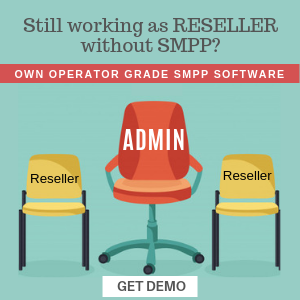We’re thrilled to announce the release of SMPPCenter version 7.1, which introduces the Append Text Action feature as part of our ongoing commitment to improving message control and transparency. This powerful update is designed to help you avoid credit mismatches, ensure complete visibility for end users, and streamline your messaging workflows with greater flexibility. Whether you’re managing SMS campaigns or transactional messages, this feature empowers you to customize message content with precision.

What’s New: Append Text Action
The Append Text Action feature enhances message customization by allowing you to control how appended text (e.g., opt-out footers) is handled, depending on your vendor’s behavior. Version 7.1 supports two distinct scenarios through the TextAction setting, ensuring transparency and accuracy in message delivery and logging. Here’s a breakdown of the two options:
1. TextAction: Display
- Use Case:
Ideal for scenarios where your vendor automatically appends text (e.g., an opt-out footer like “STOP 4569*5#”) to messages, but you want end users to see the complete message in the MsgLog interface without affecting the dispatch process. - How It Works:
- The system displays the full message (original text + appended text) in the MsgLog for user visibility.
- During dispatch, the appended text is stripped before sending the message to the vendor, preventing duplication or credit mismatches due to unexpected message length increases.
- Example:
- Sender ID: SGCSMS
- Append Text: STOP 4569*5#
- TextAction: Display
- Original Text: Test @ 13:12
- MsgLog View: Test @ 13:12 STOP 4569*5# (what the user sees)
- Text Sent to Vendor: Test @ 13:12 (appended text stripped during dispatch)
2. TextAction: Append
- Use Case:
Perfect for scenarios where your vendor does not append any text automatically, and you want to add a custom footer or text (e.g., an opt-out instruction) to the message for both the user and the vendor. - How It Works:
- The system appends the specified text to the message before displaying it in the MsgLog and dispatching it to the vendor.
- This ensures consistency between what the user sees and what is sent to the recipient’s handset.
- Example:
- Sender ID: SGCSMS
- Append Text: STOP 4569*5#
- TextAction: Append
- Original Text: Test @ 13:12
- MsgLog View: Test @ 13:12 STOP 4569*5# (what the user sees)
- Text Sent to Vendor: Test @ 13:12 STOP 4569*5# (appended text included in dispatch)
Why Use the Append Text Action Feature?
The Append Text Action feature in SMPPCenter version 7.1 is designed to address common challenges in SMS messaging workflows, offering the following benefits:
- Full Transparency for Users: Users can see the exact message content, including any appended text like opt-out footers, in the MsgLog, ensuring clarity and trust.
- Eliminate Disputes: Avoid misunderstandings with recipients by ensuring opt-out instructions or other appended content are visible and consistently applied, reducing disputes over missing footers.
- Prevent Credit Mismatches: Intelligently handle message lengths based on vendor behavior, avoiding unexpected credit deductions due to appended text increasing message segments.
- Customizable Control: Choose between Display and Append based on your vendor’s setup, giving you flexibility to adapt to different messaging environments.
This feature is a game-changer for businesses looking to maintain compliance, improve user experience, and optimize SMS costs with minimal configuration.
Get Started with Append Text Action in Version 7.1
Ready to enhance your message customization? The Append Text Action feature is now available in SMPP Software version 7.1, accessible in your dashboard under the message settings. You can configure the TextAction setting in just a few steps and start benefiting from improved transparency and control immediately.
If you need assistance setting up this feature or have any questions about how to leverage it for your campaigns, our support team is here to help. We’re excited to see how version 7.1 transforms your messaging strategy!
Stay Updated with SMPPCenter
At SMPPCenter, we’re dedicated to providing cutting-edge tools to streamline your messaging workflows and enhance user engagement. Stay tuned to our journal for more feature releases, updates, and tips on SMS and messaging solutions. Follow us on X or LinkedIn for the latest news on version 7.1 and beyond.
Explore our detailed Knowledge Base article on the enhanced Append Text feature in SMPPCenter’s SMPP Software version 7.1 to learn how it streamlines promotional messaging.
Read More Content:
✅ New Feature Announcement: “Accept Terms Checkbox” in Signup Form
🆕 SMPPCenter Version 7.1 Feature Release: Consolidated Admin Alerts for Tracking New User Signups
New Feature Release: Random Replace Rule in Normalization for Dynamic Messaging
⏳ WhatsApp Business API Templates: Understanding Time-To-Live (TTL)
🆕 Introducing Dashboard Notification for Resellers – Coming in Version 7.0!