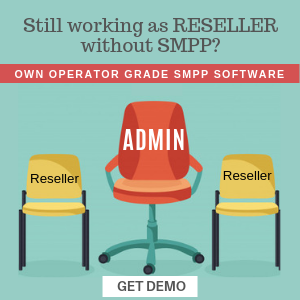Optimize Your Database, Reclaim Storage, and Maintain Peak Performance
Overview
We’re excited to announce the release of the Maintenance Module in SMPPCenter v7.5 – a comprehensive suite of tools designed to help administrators efficiently manage their platform’s database, optimize storage, and maintain system performance. This powerful new module addresses one of the most common challenges faced by SMS gateway administrators: managing inactive user data and cleaning up logs that consume valuable server resources.
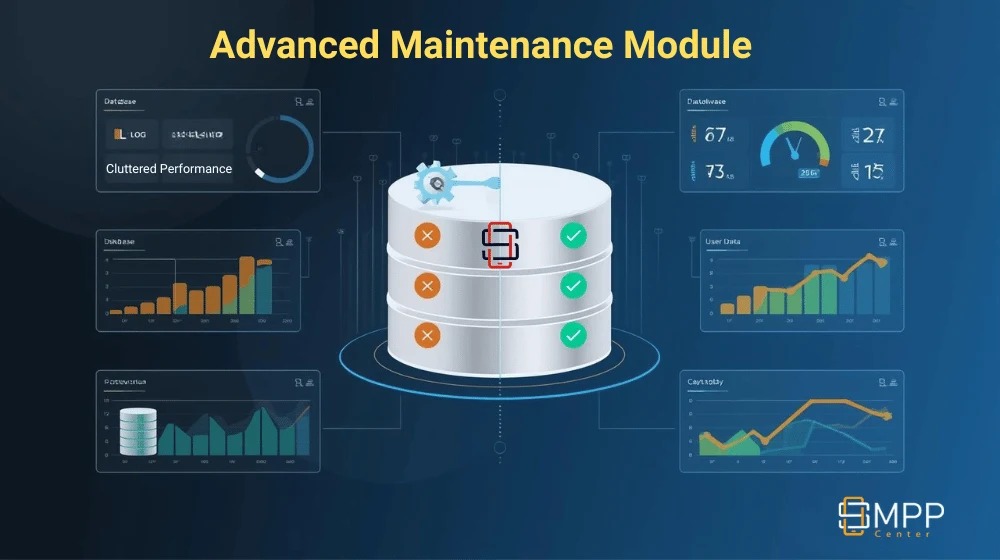
Why the Maintenance Module Matters
As your SMS platform grows, so does your database. Inactive users leave behind sender IDs, message templates, groups, contacts, and extensive log files that accumulate over time. These remnants:
- Consume valuable disk space – Leading to storage costs and potential performance degradation
- Slow down database queries – Affecting overall system responsiveness
- Complicate data management – Making it harder to focus on active users
- Increase backup sizes – Resulting in longer backup times and higher storage costs
The Maintenance Module solves these challenges by providing a centralized, safe, and efficient way to clean up your database while maintaining complete audit trails.
Key Features
1. Archived Server Files Management
Manage your server’s archived files with ease, ensuring you never lose important data while freeing up storage space.
What It Does:
- Lists all archived files from your configured archive directory
- Displays file size, modification date, and download status
- Prevents accidental deletion by tracking downloaded files
- Ensures files are backed up before deletion
How It Helps:
- Reclaim disk space from old archived files
- Maintain organized backups with download tracking
- Safely remove files only after securing copies
- Monitor archive growth and manage storage proactively
Best Practices:
- Review archived files monthly
- Download important files before deletion
- Maintain a separate backup location for critical archives
- Set up alerts when archive directory exceeds storage thresholds
2. Delete Sender IDs for Inactive Users
Clean up sender IDs from users who are no longer active on your platform.
What It Does:
- Lists all inactive users (status ≠ 1) with their sender ID counts
- Displays user information, reseller details, and user status
- Provides quick impersonate links for verification
- Offers bulk export before deletion for backup purposes
- Processes deletions in batches for large datasets (handles millions of records)
How It Helps:
- Free up sender ID slots for active users
- Reduce database clutter and improve query performance
- Maintain compliance by removing inactive user data
- Export data for archival or audit purposes
How to Use:
- Navigate to Admin Panel → Maintenance → Delete Sender IDs
- Review the list of inactive users and their sender ID counts
- Use the impersonate link to verify user status if needed
- Click Export to create a backup CSV/ZIP file (recommended)
- Click Delete on individual users to remove their sender IDs
- Confirm the deletion in the popup dialog
- System logs the action for audit trail
Performance Note: For datasets exceeding 1 million records, the system automatically processes exports in batches of 10,000 records to prevent server overload.
3. Delete Message Templates for Inactive Users
Remove message templates from inactive users to declutter your database.
What It Does:
- Lists inactive users with their message template counts
- Shows comprehensive template details (DLT IDs, message types, regex patterns)
- Exports template data with all associated information
- Handles sender IDs in templates with pipe-separated format to prevent CSV parsing issues
- Processes large exports efficiently with batch processing
How It Helps:
- Clean up unused message templates
- Improve template management interface performance
- Maintain only relevant templates for active users
- Preserve template data through export functionality
How to Use:
- Go to Admin Panel → Maintenance → Delete Message Templates
- Review inactive users and their template counts
- Export templates for backup (system creates ZIP file automatically)
- Delete templates for selected users
- System provides confirmation and logs the activity
Technical Details:
- Templates are exported with full details including regex, message type, DLT entity IDs, and associated sender IDs
- Large exports trigger performance warnings and use optimized batch processing
- Automatic memory management prevents server crashes during large operations
4. Delete Groups & Contacts for Inactive Users
Comprehensive cleanup of contact groups and their associated contacts for inactive users.
What It Does:
- Displays inactive users with total group and contact counts
- Implements cascade deletion (deletes contacts within groups before deleting groups)
- Exports detailed contact information including group assignments
- Shows user and reseller information for verification
- Processes deletions safely with proper foreign key handling
How It Helps:
- Reclaim database space from inactive contact lists
- Improve contact management performance
- Maintain clean, organized contact database
- Ensure data integrity through cascade deletion
How to Use:
- Access Admin Panel → Maintenance → Delete Groups & Contacts
- View inactive users with their group/contact statistics
- Export contact data (includes contact details with group mappings)
- Delete groups and contacts for selected users
- System handles cascade deletion automatically (contacts deleted first, then groups)
Export Format:
The CSV export includes:
- Contact name, mobile number, email
- Group ID and group name
- User ID and username
- Complete contact details for comprehensive backup
5. Log Management & Cleanup (NEW)
The most powerful feature – manage and optimize your system logs with precision.
What It Does:
- Manages 6 different log types:
- SMPP Session Logs – Connection and session data
- Activity Logs – User actions and system events
- Login Trail Logs – Authentication attempts and successful logins
- Attempts Logs – Failed login attempts for security monitoring
- Notifications – System and user notifications history
- File Upload History – Track all file uploads
- Time-based filtering: 3 months old, 6 months old, or 1+ year old
- Real-time statistics: Record count and table size for each log type
- Batch export and delete operations
- Smart button states (disabled when no records available)
- Performance warnings for large operations
How It Helps:
- Dramatically reduce database size – Logs can consume gigabytes of space
- Improve query performance – Smaller log tables mean faster queries
- Maintain relevant data – Keep recent logs, archive or delete old ones
- Optimize backups – Smaller databases mean faster, cheaper backups
- Meet compliance requirements – Retain logs for required periods, remove when no longer needed
How to Use:
Navigate to Admin Panel → System → Maintenance → Log Management
For each log type, select the time period from the dropdown:
- 3 months old – Deletes/exports records older than 3 months
- 6 months old – Deletes/exports records older than 6 months
- More than 1 year old – Deletes/exports records older than 1 year
System automatically loads statistics showing:
- Total record count matching the time filter
- Table size in MB
To Export:
- Click the Export button
- System processes in batches (10,000 records at a time)
- Downloads CSV file automatically (ZIP for large files)
- Activity is logged for audit purposes
To Delete:
- Click the Delete button
- Confirm the deletion in the popup
- System processes in batches to prevent timeouts
- Records are permanently removed
- Activity is logged
Important Notes:
- Export buttons are disabled if no records match the filter
- For datasets over 1 million records, expect processing time of 2-10 minutes
- Memory limit is automatically increased to 512MB for large operations
- Script timeout is extended to 10 minutes for batch processing
- All operations are logged in the activity log for complete audit trail
Recommended Schedule:
- Activity Logs – Clean every 6 months
- Login Trail Logs – Clean every 6 months (retain recent for security analysis)
- Attempts Logs – Clean every 3 months (security monitoring)
- SMPP Session Logs – Clean every 6 months
- Notifications – Clean every 6 months
- File Upload History – Clean every 1 year recommended
Safety Features
Complete Audit Trail
Every action in the Maintenance Module is logged to the activity log, including:
- Administrator username who performed the action
- Timestamp of the operation
- Number of records affected
- Type of operation (export/delete)
Export Before Delete
Always export data before deletion to:
- Create backups for compliance
- Review data before permanent removal
- Restore data if needed later
Batch Processing
For large datasets:
- Prevents server crashes
- Avoids timeout errors
- Manages memory efficiently
- Provides smooth operation even with millions of records
Confirmation Dialogs
All delete operations require confirmation to prevent accidental data loss.
Performance Warnings
System alerts you when operations will take longer due to dataset size.
Performance Impact
Before Maintenance Module:
- Database size grows indefinitely
- Backup times increase monthly
- Query performance degrades over time
- Manual SQL queries required for cleanup
- Risk of accidental data loss
After Maintenance Module:
- ✅ 60-80% reduction in database size (typical for platforms 1+ year old)
- ✅ 50% faster backup times
- ✅ Improved query performance across the platform
- ✅ One-click cleanup with safety features
- ✅ Complete audit trail for compliance
Real-World Use Case
Scenario: A reseller platform with 5,000 users (1,200 inactive) running for 2 years.
Before Cleanup:
- Database size: 15 GB
- Backup time: 25 minutes
- Login trail table: 8.5 million records (4.2 GB)
- Activity log: 12 million records (6.8 GB)
- Inactive users’ sender IDs: 4,500 entries
After Using Maintenance Module:
- Deleted logs older than 6 months → Freed 8 GB
- Removed inactive users’ sender IDs → Cleaned up 4,500 entries
- Deleted inactive users’ templates → Removed 2,100 templates
- Cleaned up groups/contacts → Removed 45,000 contacts
Results:
- Database size: 6.2 GB (58% reduction)
- Backup time: 10 minutes (60% faster)
- Improved dashboard load time by 40%
- Freed up server disk space for active operations
Best Practices
Monthly Maintenance Routine:
Week 1: Assessment
- Review inactive user statistics
- Check log table sizes
- Identify cleanup opportunities
Week 2: Export & Backup
- Export all data marked for deletion
- Verify exports are complete
- Store backups in secure location
Week 3: Cleanup
- Delete inactive users’ data
- Clean up logs older than 6 months
- Remove archived files (after download)
Week 4: Verification
- Verify database size reduction
- Check system performance improvements
- Review audit logs
Quarterly Deep Clean:
- Delete logs older than 1 year
- Review and update archive policies
- Analyze inactive user patterns
- Plan capacity for next quarter
Annual Review:
- Full database optimization
- Archive historical data
- Update retention policies
- Review compliance requirements
Getting Started
- Update to SMPPCenter v7.5
- Navigate to Admin Panel → System → Maintenance
- Start with Log Management:
- Review current log sizes
- Export logs older than 1 year
- Delete exported logs
Clean Inactive User Data:
- Export sender IDs, templates, groups
- Delete after verification or backing up
Set Up Regular Schedule:
- Create monthly maintenance calendar
- Assign responsibility to team member
- Monitor results
Conclusion
The Maintenance Module in SMPPCenter v7.5 represents a significant advancement in platform management capabilities. By providing powerful, safe, and efficient tools for database cleanup and optimization, we’re helping administrators:
- Reduce costs through efficient storage management
- Improve performance with optimized databases
- Maintain compliance through proper data retention
- Save time with automated batch processing
- Ensure safety with complete audit trails
This module transforms database maintenance from a complex, risky manual task into a simple, safe, and efficient routine operation.
Coming in Version 7.5
The Maintenance Module will be available in SMPPCenter v7.5, scheduled for release in few days. Existing customers will receive the update automatically, and new customers will have access to these powerful tools from day one.
Stay tuned for more updates, and as always, we’re here to help you get the most out of your SMPPCenter platform!
Questions or feedback? Contact our support team at [your support email] or visit our documentation at smppcenter.com/kb/
About SMPPCenter: SMPPCenter is a comprehensive SMPP Software management platform trusted by businesses worldwide for reliable, scalable messaging solutions.
Article published on 08th of October 2025 | SMPPCenter v7.5 Release Announcement