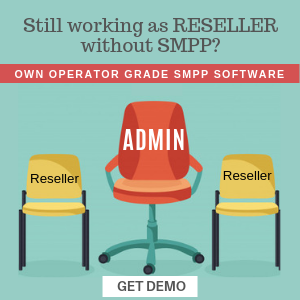We’re excited to announce that our SMPP software now includes a powerful Browser Extension feature designed to enhance the user experience for your customers and resellers. This feature allows users to send SMS messages directly from their browser, streamlining their communication workflow and improving productivity.
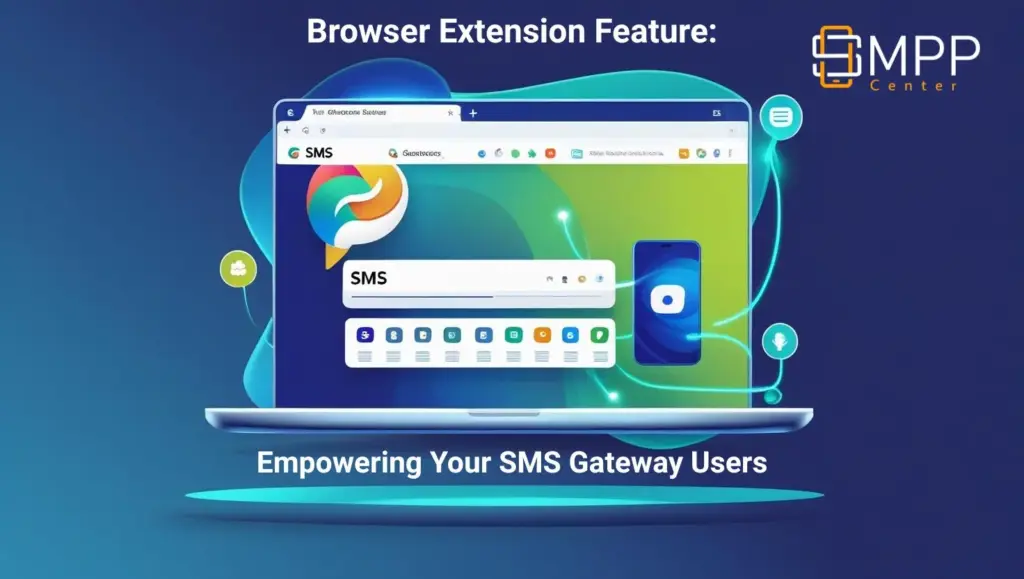
What is the Browser Extension Feature?
The browser extension is a free add-on that integrates seamlessly with popular web browsers (Chrome and Firefox) to provide quick SMS sending capabilities. Users can:
- Send SMS messages directly from their browser toolbar
- Access their SMS gateway account without opening a new tab
- Send messages to contacts with just a few clicks
- View delivery reports and message history
- Manage their SMS campaigns on-the-go
Key Benefits for Your Business
1. Enhanced User Experience
Your customers and resellers will appreciate the convenience of sending SMS messages without leaving their current browser session. This improves user satisfaction and retention.
2. Increased Usage
With easier access to SMS functionality, users are likely to send more messages, potentially increasing your revenue through higher SMS volumes.
3. Professional Branding
The browser extension can be customized with your company branding, reinforcing your brand presence in users’ daily workflow.
4. Competitive Advantage
Offering browser extensions sets your SMS gateway apart from competitors who don’t provide this level of convenience.
How It Works
For Your Users:
- Generate Extension: Users can generate their personalized browser extension from your SMS gateway dashboard
- Install: Follow simple installation instructions for Chrome or Firefox
- Configure: Enter their API credentials to connect to your SMS gateway
- Start Using: Begin sending SMS messages directly from their browser
Technical Implementation:
- Chrome Extension: Uses Manifest V3 for modern browser compatibility
- Firefox Add-on: Follows WebExtension standards
- Secure API Integration: Connects securely to your SMS gateway APIs
- Cross-platform Support: Works on Windows, macOS, and Linux
Free Feature, Professional Support
What’s Included (Free):
✅ Complete Browser Extension Generation – Users can create fully functional extensions
✅ Comprehensive Installation Guide – Step-by-step instructions for Chrome and Firefox
✅ Submission Guidelines – Detailed process for publishing to browser stores
✅ Technical Documentation – Complete API integration documentation
✅ Local Testing Instructions – Guide for testing before submission
Support Policy (Chargeable):
We believe in providing value while maintaining sustainable business practices. Therefore:
🔧 One-Time Setup Guidance: We provide initial guidance on how the feature works
💰 Ongoing Support: Additional support is available at our standard consulting rates
📞 Technical Assistance: Custom modifications and troubleshooting require paid support
🎯 Customization: Branding and feature modifications are chargeable services
Why This Support Model?
1. Sustainable Development
By charging for support, we can continue developing and improving the browser extension feature while maintaining high quality.
2. Professional Service
Paid support ensures dedicated time and expertise for your specific needs, rather than generic responses.
3. Value-Based Pricing
The free feature provides immediate value, while paid support covers the time and expertise required for custom solutions.
For License Holders: Implementation Options
Option 1: Full Implementation
- Generate and distribute browser extensions to your users
- Provide the included documentation and guides
- Offer paid support for users who need additional assistance
Option 2: Selective Implementation
- Offer the feature only to premium users or specific user groups
- Use it as a value-added service for higher-tier customers
Option 3: Disable Feature
- If the feature doesn’t align with your business model, you can disable it entirely
- Remove the menu option from your user interface
- Focus on other revenue-generating features
Browser Store Submission Process
Chrome Web Store:
- Developer Account: $5 one-time registration fee
- Extension Preparation: Follow our detailed guide for proper packaging
- Submission: Upload and provide required metadata
- Review Process: Google reviews within hours to days
- Publication: Extension becomes available to users
Firefox Add-ons:
- Developer Account: Free registration
- Extension Preparation: Package according to WebExtension standards
- Submission: Upload to Mozilla Add-ons store
- Review Process: Mozilla reviews for policy compliance
- Publication: Add-on becomes available to Firefox users
Best Practices for Implementation
1. User Communication
- Clearly explain the feature’s benefits to your users
- Provide the included documentation and guides
- Set expectations about support availability
2. Support Strategy
- Establish your own support pricing for browser extension assistance
- Consider offering tiered support packages
- Document common issues and solutions
3. Quality Assurance
- Test the extension generation process thoroughly
- Verify that generated extensions work correctly
- Monitor user feedback and usage patterns
Technical Requirements
For Extension Generation:
- Modern web browser (Chrome 88+ or Firefox 85+)
- Valid API credentials from your SMS gateway
- Internet connection for API communication
For Users:
- Chrome 88+ or Firefox 85+
- Active SMS gateway account
- API access permissions
Security Considerations
The browser extension feature includes several security measures:
- Secure API Communication: All API calls use HTTPS encryption
- Credential Protection: API keys are stored securely in browser storage
- Permission Minimization: Extensions request only necessary permissions
- Regular Updates: Security updates are provided through browser stores
Conclusion
The browser extension feature represents a significant enhancement to your SMS gateway offering, providing convenience and value to your users while creating new opportunities for your business. By offering this feature for free while maintaining a professional support model, we ensure sustainable development while providing immediate value to your customers.
Next Steps:
- Evaluate: Consider how the browser extension fits into your business model
- Plan: Decide on your implementation strategy and support approach
- Implement: Generate extensions for your users and provide the included documentation
- Support: Establish your support pricing and processes for users who need assistance
Need Help?
If you need assistance with implementation or have questions about the browser extension feature, our team is available to provide professional support at our standard consulting rates. Contact us to discuss your specific needs and requirements.
This feature is part of our ongoing commitment to providing innovative solutions for SMS gateway operators. We continue to develop new features and improvements based on customer feedback and industry trends.
Explore our Knowledge Base FAQs to learn more about the Browser Extension Feature.